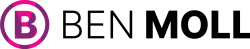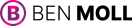Imagine a small local café nestled in a bustling neighborhood that struggled with foot traffic despite offering outstanding coffee and service. In just three months, the café doubled its walk-ins—not by investing in flashy signage or costly ads but by unlocking hidden Google Business Profile hacks. Small tweaks, hidden features, and strategic local SEO moves transformed its digital storefront into a customer magnet.
In today’s mobile-first, “near me” search era, your Google Business Profile (GBP) acts as your digital front door. Yet, many brands leave this prime real estate underutilized or mismanaged, losing customers to competitors who master the art of GBP optimization.
This comprehensive guide serves as your Google Business Profile optimization guide, packed with underrated and advanced hacks designed to elevate your local SEO game. From strategic profile setup and standout review management to leveraging engagement tools and avoiding compliance pitfalls, you’ll acquire practical tactics to enhance visibility, reputation, and ultimately, conversions.
Remember, for local brands, a finely tuned Google Business Profile often drives more walk-ins, calls, and customer engagement than paid ads. The question remains: are you truly maximizing your most vital local asset?
Understanding Google Business Profile’s Impact on Local SEO
Before unlocking advanced Google Business Profile hacks, it’s critical to appreciate why GBP is the cornerstone of local SEO success.
Google Business Profile as the Local SEO Powerhouse
Most consumers begin their purchase journey with search queries like “coffee shop near me” or “emergency plumber [city].” Google’s search algorithms prioritize results that serve localized intent, prominently featuring Google Business Profiles in what’s called the Local Pack — the boxed area of top local results shown just below Google Ads.
How GBP Influences Local Pack and Google Maps Visibility
The Local Pack and Google Maps aren’t just maps; they are discovery engines driven by accuracy, relevance, and engagement. Your Google Business Profile data fuels these tools, determining if your business surfaces for the right queries.
Google evaluates three core ranking factors for local search:
- Relevance: How closely your GBP matches the searcher’s query.
- Proximity: The physical distance between the searcher and your business.
- Prominence: The overall popularity, trustworthiness, and user engagement signals of your business (including reviews, citations, and website authority).
GBPs uniquely impact relevance and prominence, influencing how customers find and decide on your business.
Statistics That Showcase GBP’s Weight
According to BrightLocal’s 2023 Local Consumer Review Survey:
- 87% of consumers read online reviews for local businesses.
- Businesses with optimized profiles experience up to 45% more foot traffic.
- 78% of local-mobile searches lead to an offline purchase.
Google itself notes that 76% of people who conduct a local search on their smartphone visit a physical place within a day. This is direct proof that your Google Business Profile is a critical vector for attracting ready-to-act customers.
Local brands ignoring GBP optimization risk invisibility in these hyper-competitive, intent-driven search results.
Profile Setup Hacks Most Brands Overlook
Setting up a Google Business Profile might seem straightforward, but most businesses only scratch the surface. These Google Business Profile hacks target subtle yet powerful profile elements often ignored.
Optimizing Business Name and Categories Without Violating Guidelines
While it’s tempting to stuff your business name with keywords like “Best Pizza New York,” Google explicitly warns against it. However, precision in categories and name alignment is key:
- Use your official business name to maintain authenticity.
- Select primary and secondary categories that genuinely reflect your offerings—Google allows multiple categories that broaden your visibility in related searches.
- Include relevant keywords naturally in business descriptions, which Google scans but penalizes blatant keyword stacking.
For example, a boutique gym might choose categories like “Fitness Center,” “Personal Trainer,” and “Yoga Studio” to capture varied searches.
Service Areas to Expand Reach
For businesses that serve multiple neighborhoods or cities, defining service areas can extend local reach without creating multiple listings.
- Accurately outline city names, neighborhoods, or ZIP codes where you deliver services.
- Tailor descriptions and attributes to address specific local markets.
Premium Media Uploads: Geo-Tagged Photos, 360° Tours, and Authentic Visuals
Visuals boost both user engagement and ranking signals. Don’t just upload generic stock images:
- Use high-quality photos featuring your location’s exterior, interior, staff, and products.
- Geo-tag images to associate them precisely with your location, enhancing local relevance.
- Deploy 360° virtual tours to boost user confidence and increase time spent on your profile.
Many local SEO experts like Joy Hawkins emphasize that businesses with quality photos receive 42% more requests for directions via Google Maps and 35% more clicks through to their websites.
Business Descriptions That Convert
Use the description section to tell your brand story, highlight unique selling points, and pepper in natural, relevant keywords.
For example, instead of “Best coffee shop in town,” try “At XYZ Café, we serve locally roasted organic coffee in a cozy neighborhood setting, with vegan-friendly options.”
Leverage Business Attributes
Google continually adds attributes such as “Black-owned,” “Women-led,” “Outdoor seating,” or “LGBTQ+ friendly.” These attributes help build trust and improve search relevance, especially for communities supporting businesses aligned with their values.
Implementing these nuanced details distinguishes your business in local searches and appeals to conscious consumers—a subtle hack often missed by many brands.
Review Management as a Local SEO Power Play
If your profile is your digital front door, your reviews are the word-of-mouth ringing the doorbell. Review signals play a massive role in both SEO rankings and customer trust.
Proactively Encourage Authentic Reviews
Most customers don’t leave reviews unless prompted. Implement automated, courteous follow-up strategies post-purchase or visit:
- Send personalized emails or SMS messages requesting feedback.
- Time requests shortly after a confirmed order or appointment—this maximizes recall and goodwill.
- Provide direct links to your Google Business Profile review form, minimizing friction.
Sample Script:
Hi [Customer], thanks for choosing [Business]. We’d love to hear your feedback—please take a minute to leave us a review here: [link]. It helps us serve you better!Responding to Every Review—The SEO and Trust Multiplier
Google rewards engagement. Businesses that regularly respond to reviews—positive or negative—send signals of active management and customer care.
- Thank positive reviewers warmly.
- Address negative reviews promptly and constructively, offering solutions or clarifications.
- Engage neutrally with mixed reviews to demonstrate openness.
A case study from a local dental clinic revealed that after instituting a strict response policy, their GBP click-through rates increased by 25%.
Turn Negative Feedback into Competitive Advantage
Negative reviews aren’t just setbacks; when handled properly, they reinforce your brand’s reputation. A well-crafted, empathetic response can convert unhappy clients into loyal promoters and sway undecided prospects.
Leveraging Reviews for Business Insights
Use review content to identify recurring service highlights or pain points. Share positive snippets in marketing collateral, and train staff to shore up areas flagged negatively. This operational feedback loop enhances both customer experience and GBP metrics.
Leveraging Posts, Q&A, and Messaging for Engagement
Google Business Profile offers dynamic engagement features to keep your brand visible and approachable beyond static profile data.
Crafting Compelling Google Posts
Google Posts act like mini-ads right on your profile; they can spotlight:
- Limited-time offers or discounts.
- Upcoming events or special hours.
- New product launches or seasonal menu items.
Successful brands follow a content calendar aligned with local festivities, holidays, and customer cycles. Posts that include localized keywords and urgent CTAs stimulate bookings and calls.
GBP Post Scheduling Best Practices
Consistency matters. Brands posting weekly or bi-weekly reports typically maintain higher engagement and better local rankings.
Use tools like TransparenSEE that now support GBP post scheduling to streamline workflows. Avoid stale or outdated content to maintain freshness signals.
Monitor and Manage the Q&A Section
Customers use the Q&A section to ask about hours, policies, price ranges, and more.
- Seed common questions yourself with authoritative answers to shape shopper perceptions.
- Monitor daily to prevent misinformation or competitors’ self-promoting answers.
Activate Messaging for Real-Time Leads
Google Messaging allows prospects to contact businesses directly from their GBP. Equipping your team to respond quickly elevates conversion rates, especially in service industries.
Enable message notifications and designate a team member to handle queries promptly. Integrate FAQs and local keywords in responses for SEO benefits.
Advanced Features and Local SEO Secrets
To transition from a competent profile to a local market leader, explore these advanced GBP hacks.
Products and Services Menus: Boost for Voice and Zero-Click Searches
Adding detailed product and service listings to your profile provides Google with precise data to show in voice assistants and zero-click search features (answers directly on the SERP).
For example, a local hair salon listing services like “women’s haircut,” “beard trimming,” and “keratin treatment” can capture voice search queries targeting specific offerings.
Booking Integrations to Streamline Customer Conversion
For sectors like hospitality, salons, and healthcare, integrating booking systems directly into Google Profile reduces friction and enhances ROI.
Leading software platforms offer API integrations enabling prospective clients to book appointments without leaving the SERP.
UTM Tags for Tracking ROI on GBP Links
Tagging your website links with UTM parameters allows marketers to trace user journeys back to specific GBP posts, offers, or profile sections via Google Analytics or CRM platforms.
This insight clarifies which GBP elements drive actual conversions—enabling data-driven optimization.
Harnessing GBP API and Bulk Management for Multi-Location Brands
Brands operating several locales can leverage Google’s Business Profile API to:
- Manage profiles programmatically.
- Schedule posts in bulk.
- Automate responses and updates.
This technology-driven hack frees resources and maintains consistent branding at scale.
Avoiding Common Pitfalls and Staying Compliant
Even the best-intentioned businesses can jeopardize visibility by neglecting Google’s rules or missing critical updates.
Avoid Keyword Stuffing and Misrepresentation
Inserting keywords artificially into your business name or description invites penalties or suspension. Maintain transparency and authenticity.
Understand Content Restrictions on Posts and Attributes
Google prohibits certain content—from profanity to promotional spam—in Posts, Photos, and Attributes. Review each guideline carefully to avoid strikes.
Handle Spam and Fake Reviews Strategically
Detect and report suspicious competitor behavior or fake reviews via Google My Business support channels to protect your profile integrity.
Stay in Lockstep with Google’s Updates
Google frequently refines local algorithms and GBP features. Follow industry thought leaders, official Google forums, and routine audits to stay compliant.
Develop an internal compliance checklist updated quarterly to ensure ongoing adherence.
Measuring Success: GBP Insights, Reporting, and Next Steps
Optimization isn’t a one-and-done deal. Monitoring and iterating are critical.
Interpreting GBP Insights Reports
Leverage Google’s native Insights dashboard to track:
- Search queries bringing traffic.
- Customer actions (calls, directions, website clicks).
- Photo and post views vs. competitors.
Setting KPIs and Benchmarking Performance
Monitor metrics over time to identify trends. For example, a rising volume of “calls” or “requests for directions” generally reflects successful profile engagement.
Leveraging Third-Party Tools for Deeper Analytics
Platforms such as BrightLocal, Moz Local, and Whitespark provide comprehensive local SEO analytics, including citation tracking, competitor benchmarking, and reputation monitoring.
Establish a Reporting Cadence
Create monthly or quarterly GBP reports for leadership review to guide resource allocation and refinement strategies.
Conclusion
Mastering the right Google Business Profile hacks transforms your local SEO from ordinary to extraordinary. Thoughtful setup, proactive review management, dynamic customer engagement, savvy use of advanced features, and strict compliance together form the blueprint of future-proof local marketing.
As search engines and customer behaviors evolve—highlighting hyper-local intent and AI-powered discovery—seizing every GBP opportunity becomes non-negotiable. The profiles that win will be those that stay agile, data-driven, and fully engaged.
Is your local SEO strategy ready to harness these Google Business Profile hacks today? Start by auditing your GBP now. Identify gaps and test these tactics. And share your biggest local SEO challenge below—let’s innovate and grow together.
Ready to elevate your brand’s local presence? Dive into your Google Business Profile with these hacks and watch your local market dominance unfold.