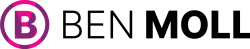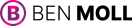How Poor Checkout UX Undermines Conversion Optimization
Imagine an eager potential customer landing on your website, intrigued by your offer, only to vanish before finalizing their purchase. This frustrating scenario is more common than you think and is often caused by a subtle yet pervasive UX mistake that quietly erodes your sales. In the realm of conversion optimization, understanding and fixing this mistake can unlock significant revenue growth.
In this article, we will explore the UX mistake that could be costing you sales, supported by real-world data and expert insights. You will also discover practical conversion rate optimization strategies to fix this problem, enhance your users’ experience, and improve your bottom line.
Understanding the Importance of UX in Conversion Optimization
Every brand talks about conversion optimization, but few prioritize the foundational role of user experience (UX) in influencing buyer behavior. Conversion optimization is not just about tweaking headlines or changing button colors; it starts with understanding how UX guides visitors through the customer decision journey and reduces friction that causes abandonment.
The Role of UX in the Customer Decision Journey
From the first landing page interaction to completing a transaction, the user experience dictates whether visitors stay engaged or leave frustrated. Clear, simple navigation, fast loading times, and trustworthy design elements point users toward conversion. Conversely, even small UX irritations—confusing layouts, unclear calls to action, or slow pages—can create hesitation or distrust, killing sales.
Core UX Principles That Drive Conversions
Conversion-friendly UX hinges on clarity, simplicity, speed, and trustworthiness. Clarity ensures users know what to do next. Simplicity reduces cognitive load and prevents decision fatigue. Speed keeps frustration at bay as impatient users demand fast interactions. Trust elevates confidence in your brand and the safety of their transaction.
According to Forrester Research, a well-designed user interface could increase your website’s conversion rate by up to 200%, and better UX practices can boost conversion rates by up to 400%. Similarly, the Baymard Institute reports cart abandonment rates averaging 69.57%, with poor checkout design accounting for nearly 28% of lost sales.
How Subtle Friction Kills Sales
Even minor friction — like a hidden shipping cost or an ambiguous form field label — breaks the smooth flow of purchase intent. Imagine a user excited to buy but encountering a confusing multi-page checkout without progress indicators or forced sign-ins. The result: hesitation, abandonment, and lost revenue.
The UX Mistake You’re Probably Making: Confusing and Cluttered Checkout
Among many UX pitfalls, one stands out as the single biggest conversion killer — a confusing checkout or signup process. This issue affects countless ecommerce and SaaS companies, often overlooked due to an overemphasis on branding or external marketing tactics.
What Makes a Checkout Confusing?
A checkout becomes confusing when it overwhelms users with excessive fields, obscure instructions, unexpected costs, or too many steps. For example, asking for unnecessary information such as “gender” or “job title” that doesn’t aid fulfillment or personalization creates needless friction. Hidden fees popping up late in the flow can also trigger distrust and cart abandonment.
The Psychology of Decision Fatigue
Decision fatigue occurs when users face too many choices or complicated tasks at once, reducing their ability to make decisions. Every additional field or step in checkout depletes attention and increases drop-off risk. Research shows users abandon carts because they are “frustrated by how long checkout takes” or “have to create an account when they don’t want to.”
Real-Life Case Study: ASOS Streamlining Checkout
Fashion retailer ASOS revamped their checkout process by removing non-essential fields and simplifying forms. This led to double-digit increases in completed purchases. Their secret lay in streamlining input requirements and making the user journey more intuitive. ASOS also implemented progress indicators to reassure users on their path to completion.
Related UX Mistakes Worsening Checkout UX
Other damaging UX errors include:
- Lack of progress indicators that leave users uncertain how many steps remain.
- Forced account creation adds unnecessary commitment.
- Missing trust signals like SSL badges or transparent return policies.
Experts at CXL recommend optimizing form design by differentiating required vs. optional fields clearly, using inline validation, and avoiding surprises. Baymard’s extensive research similarly underscores simplifying checkout flows as pivotal.
Diagnosing the Problem – Is Your UX Costing You Sales?
Before jumping into fixes, you must confirm whether a confusing or cluttered checkout is harming your conversions. A systematic diagnosis using analytics and user behavior tools provides actionable insights.
Key Signals of a UX Bottleneck
Start by identifying bottlenecks such as:
- High drop-off rates on checkout pages.
- Rage clicks where users repeatedly click non-responsive elements.
- Frequent user errors or abandoned forms.
These signals pinpoint where users get stuck or frustrated.
Tools for Diagnosis: Google Analytics, Hotjar, and FullStory
Google Analytics reveals user flow and exit pages, highlighting where visitors abandon the sales funnel. Heatmap tools like Hotjar visualize where users click or scroll, showing if key buttons or form fields are ignored. FullStory session replays allow you to watch real user sessions, catching click misfires or confusion live.
Simple Website Usability Testing Methods
Remote user testing, where participants complete defined tasks on your site, gives direct qualitative feedback. Session replays together with surveys can validate hypotheses about problem areas.
Expert Insight: Quick Wins in Diagnostics
John Doherty, a leading UX consultant, states, “Often the fastest way to improve conversion is to identify even one difficult step in your checkout flow using heatmaps and session replays — clients see quick sales uplifts just by removing a confusing form element.”
Mini Case: D2C Brand Fixes Friction Using Heatmaps
A direct-to-consumer skincare brand utilized Hotjar to discover users struggled with mandatory phone number input during checkout. Removing this field simplified checkout and reduced abandonment by 15%, validating the power of tangible data-driven improvements.
Proven Strategies to Fix Conversion-Killing UX Mistakes
Having identified confusing checkout UX as the culprit, what conversion rate optimization strategies deliver measurable results? Below are best practices and real-world examples to fix this costly problem.
Simplify Forms: Remove Unnecessary Fields and Use Auto-Fill
Every additional form field increases dropout risk. Remove everything non-essential. Employ browser auto-fill and logical field grouping to accelerate entry. For example, Expedia, by shortening their booking form, generated an impressive $12 million in annual revenue increases.
Implement Progress Bars and Real-Time Validation
Showing users their progress through checkout reduces abandonment and anxiety. Inline field validation immediately flags errors, preventing costly mistakes at the final submission. This real-time feedback shortens completion time and improves user satisfaction.
Display Trust Signals Clearly
Adding security badges, customer reviews, and transparent shipping and return information bolsters confidence. Improving website trustworthiness is crucial. Users want assurance that their payment and data are protected.
Offer Guest Checkout Options and Multiple Payment Methods
Forcing account creation causes friction. Allow guest checkout to speed purchases. Offering diverse payment options like credit cards, PayPal, Apple Pay, or even Buy Now Pay Later meets user preferences and boosts conversions.
Before and After: Expedia’s $12 Million Form Field Optimization
Executive Summary
The Challenge: Expedia discovered that customers were completing their hotel search, entering all booking and billing details, clicking “Buy Now,” but then abandoning their purchase at the final step.
The Solution: After thorough analytics investigation, Expedia identified and removed a single optional “Company” field from their checkout form.
The Result: This simple change generated $12 million in additional annual profit – one of the most famous examples of UX-driven conversion rate optimization in e-commerce history.
The Problem Discovery
Expedia’s analytics team noticed a troubling pattern: customers with high purchase intent were dropping off at the very last moment. As Joe Megibow, Expedia’s VP of Global Analytics and Optimization, explained: “This is someone who was on our site, found the right location and hotel, put in all their billing and travel information and clicked the ‘Buy Now’ button. As far as leading indicators of purchase intent go, this is as good as it gets and yet we weren’t taking the money”.
The team began systematically analyzing these failed transactions to identify common patterns and root causes.
The Root Cause Analysis
Through careful data correlation, analysts discovered the culprit was an optional “Company” field placed below the customer’s name. This seemingly innocent field was causing massive confusion:
- Misinterpretation: Customers interpreted “Company” as a field for their bank name, especially when using corporate credit cards
- Cascading Errors: After entering their bank name, customers would then input their bank’s address instead of their home address in the billing address field
- Payment Failures: When the system attempted to verify the credit card against the billing address, transactions failed because the bank’s address didn’t match the cardholder’s home address
- Customer Abandonment: Frustrated by the failed payment verification, customers would abandon their bookings entirely
The Simple Solution
The fix was elegantly simple: Expedia deleted the optional “Company” field entirely. No massive redesign, no complex technical implementation, no months of development – just the removal of one unnecessary form field.
The Remarkable Results
The impact was immediate and substantial:
- $12 million increase in annual profit
- Overnight step-function improvement in conversion rates
- Reduced customer service burden from fewer failed transactions
- Improved customer experience through eliminated friction
As Megibow noted: “After we realized that we just went onto the site and deleted that field – overnight there was a step function [change], resulting in $12m of profit a year, simply by deleting a field”.
Key Lessons and Principles
1. User-Centric Field Design
The case demonstrates that form fields must be designed from the user’s perspective, not the business’s internal needs. Users don’t have time to carefully read field labels – they make quick assumptions.
2. The Power of Simplification
Sometimes the most impactful improvements come from removing elements rather than adding them. Every form field represents potential friction and cognitive load.
3. Analytics-Driven Optimization
Expedia’s success came from systematic data analysis rather than intuition. The team used analytics to identify patterns in failed transactions and correlate common characteristics.
4. Compound Effect of Small Issues
Minor UX problems can cascade into major business impacts. A simple field confusion led to incorrect addresses, failed payments, and complete purchase abandonment.
Broader Impact and Industry Validation
This case study has become legendary in the conversion optimization community, demonstrating several important principles:
- 70% of shopping carts are abandoned on average, with checkout friction being a primary cause
- 17% of shoppers abandon purchases due to complicated checkout processes
- 25% of customers abandon checkout because the process is too long and complicated
Expedia’s success sparked industry-wide recognition that form optimization can deliver massive ROI. The company found “50 or 60 of these kinds of things by using analytics and paying attention to the customer”, suggesting this was part of a systematic optimization approach.
Beyond Checkout – Other Overlooked UX Pitfalls in the Conversion Funnel
While checkout UX carries the largest impact, other areas along the funnel suffer from overlooked UX mistakes that harm conversions.
Slow Site Speed and Mobile Unfriendliness
As mobile traffic grows, sluggish sites and poor mobile design drive visitors away. Google research finds 53% of mobile site visits are abandoned if pages take longer than 3 seconds to load. Faster site speed and responsive mobile experiences reduce bounce rates.
Poor CTA Clarity or Placement
Unclear or poorly placed call-to-action buttons leave users confused about next steps. Button copy must be action-oriented and contextually relevant, like “Get My Free Trial” instead of generic “Submit.” Visual hierarchy guides the eye.
Inaccessible Design
Ignoring accessibility hurts conversions and damages brand reputation. Small text, low contrast, and absence of alternative text for images prevent users with disabilities from converting. Compliance also improves usability for all users.
Distracting Pop-Ups and Unexpected Behavior
Excessive or intrusive pop-ups can annoy users and cause premature exits. Pop-ups should be used judiciously and timed to user behavior, e.g., exit intent or delayed appearance.
Improving Website Trustworthiness Across the Funnel
Trust extends beyond checkout. Placing testimonials, partnerships, clear privacy policies, and contact options on landing and product pages foster confidence that nudges visitors toward conversion.
Building a Culture of UX and CRO Collaboration
Conversion optimization works best when UX and CRO teams operate in close collaboration, breaking down silos and fostering a culture of continuous improvement.
The Importance of Regular UX Audits in Growth Roadmaps
Integrate user experience audit checklists into your marketing and product cycles. Regular audits expose issues before they become costly and create structured prioritization based on impact.
Aligning Marketing, Product, and UX Teams with Shared Metrics
Shared KPIs like conversion rates, bounce rates, and customer satisfaction scores unify teams. Consistent data transparency drives collective ownership of conversion goals.
Continuous A/B Testing and Learning Loops
Dynamic markets demand ongoing testing. CRO and UX teams should run experiments iteratively, learning from successes and failures. This test-driven culture enables scaling winning approaches.
Expert Insight: Collaboration Best Practices
Sarah Doody, Head of UX at a leading tech firm, says, “The best conversion results come from embedding UX thinking into every stage of marketing and product development. When CRO involves designers early, the user-centric mindset powers better results.”
Brands Leading with Collaboration: Booking.com and Airbnb
Booking.com and Airbnb exemplify test-driven, data-informed cultures with cross-functional teams rapidly deploying UX improvements based on continual experimentation.
Conclusion
One of the biggest hidden costs to your business is a confusing, cluttered checkout experience — a UX mistake that silently drains your sales every day. Recognizing and diagnosing this problem can unlock quick wins and sustained revenue growth through proven conversion rate optimization strategies.
As competition intensifies online, UX is no longer a siloed design concern. It is an essential growth lever that spans marketing, product, and customer experience. The next wave of conversion optimization will harness personalization and AI-driven UX enhancements, making user-centric design indispensable.
Take a moment to audit your checkout and broader funnel experience with the tools and methods shared here. What confusing field, unclear instruction, or missing trust signal could you improve today? Test the change this quarter and watch your sales climb.
Every digital marketer and business leader should ask: What surprising UX change has boosted your conversions? Share your story and insights below to help others optimize their funnels.
—