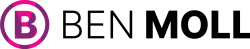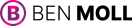Do you know how prompting for ChatGPT works?
Since its launch in late November 2022, ChatGPT, OpenAI’s conversational AI model, has offered expansive interaction possibilities. To maximize the potential of this chatbot, it’s crucial to use clear and precise prompts. Below are guidelines and strategies to help you craft better prompts.
In artificial intelligence, effective communication with conversational models like ChatGPT hinges on the art of prompting. It involves crafting inputs that guide the AI in producing the desired outputs. This guide delves into the nuances of prompting for ChatGPT, offering detailed strategies to enhance interactions with this advanced tool.
Understanding the Basics of Prompting for ChatGPT
Prompting for ChatGPT effectively begins with clearly understanding its capabilities and limitations. ChatGPT, developed by OpenAI, is designed to understand and generate human-like text based on the prompts it receives. Therefore, the output quality greatly depends on how well the input is constructed.
- Model Selection: Selecting the appropriate model for your needs is crucial. The free version utilizes GPT-3.5, while Plus subscribers gain access to GPT-4, which can handle more complex and nuanced prompts due to its ability to process up to 32,000 tokens.
- Clear and Specific Prompts: The precision of your prompt enhances ChatGPT’s performance. For instance, instead of saying, “Write a letter,” specify, “Write a formal complaint letter about a faulty laptop I purchased last week, addressing it to the customer service department.”
Advanced Techniques in Prompting for ChatGPT
Advanced prompting techniques can be employed to leverage ChatGPT’s full potential. These strategies facilitate more precise, more context-specific interactions with the AI.
- One-shot Prompting: This involves giving a detailed example of the desired outcome to guide the AI.
- Example: “Compose a tweet announcing the launch of our eco-friendly skincare line, emphasizing our commitment to sustainability and all-natural ingredients.”
- Few-shot Prompting: ChatGPT can better understand the context and deliver more consistent results by providing multiple examples.
- Example: “Generate three customer service responses: one for a delayed order, one for a defective product, and one for a billing error, each empathetic and offering a practical solution.”
- Chained Prompting: Break down the prompt into sequential parts for complex tasks to guide ChatGPT through a structured process.
- Example: “First, draft an outline for an article on renewable energy trends. Next, develop a detailed paragraph explaining the key points for each section of the outline, starting with solar innovations.”
Role-specific Prompting for ChatGPT
Assigning specific roles to ChatGPT can drastically improve the relevance and accuracy of its responses. This tactic involves defining a character or profession for ChatGPT to emulate and tailoring its responses to fit that persona.
- Example: “Assume the role of a financial advisor. Provide a detailed analysis of the current stock market trends and advise on safe investment options for retirees.”
Interactive and Iterative Prompting for ChatGPT
Interactive prompting involves a dynamic exchange where each response from ChatGPT helps refine subsequent prompts. This iterative approach ensures that the conversation evolves towards the desired outcome, making prompting for ChatGPT a more targeted exercise.
- Example: “Create a promotional email for our new yoga studio. After your initial draft, I’ll provide feedback to incorporate specific classes and offers, refining the message for our target audience.”
Multilingual Prompting for ChatGPT
While ChatGPT is trained primarily in English, it is proficient in multiple languages. It is often beneficial for non-English prompts to start with a clear English prompt and then translate the desired output into the target language using a reliable translation tool.
- Example: “Write a detailed product description for our new herbal tea collection in English. Then, translate it into German, French, and Spanish, ensuring that cultural nuances are respected in each version.”
Enhancing Prompting for ChatGPT with Privacy and Customization
When using ChatGPT, consider privacy settings and customization options. Disabling data storage can protect sensitive information, while customizing settings can tailor ChatGPT’s responses to your needs.
- Example: “Adjust the privacy settings to disable data storage before prompting ChatGPT to draft a legal agreement based on sensitive client information.”
Conclusion: The Art of Prompting for ChatGPT
Mastering prompting enhances the quality of the AI’s outputs and maximizes your productivity in using this powerful tool. By employing these detailed strategies and adjusting your approach based on the task, you can ensure that every interaction with ChatGPT yields valuable and accurate results.
By understanding and applying the principles, users can transform their interactions with AI, leveraging ChatGPT’s capabilities to achieve remarkable outcomes across various applications. Whether for personal use or professional tasks, mastering the art of prompting is essential for anyone looking to harness the full potential of conversational AI models.